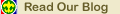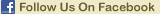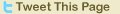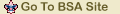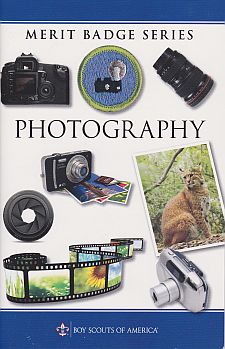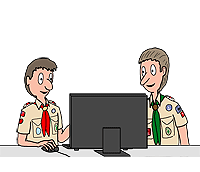- Safety. Do the following:
- Explain to your counselor the most likely hazards you may encounter while working with photography and what you should do to anticipate, mitigate, prevent, and respond to these hazards. Explain how you would prepare for exposure to environmental situations such as weather, sun, and water.
- Show your counselor your current, up-to-date Cyber Chip.
- 1. Explain how the following elements and
terms can affect the quality of a picture:
- Light - natural light/ambient, flash natural light (ambient/existing), low light (such as at night), and artificial light (such as from a flash)
- Exposure-aperture (f-stops), shutter speed, depth of field ISO
- depth of field
- c. Composition-rule of thirds, leading lines, framing, depth
- d. Angle of view
- e. Stopping Stop action and blur motion
- Timing
- 2. Explain the basic parts and operation of a film camera or digital camera. Explain how an exposure is made when you take a picture.
- 3. Discuss with your counselor the differences
between a film camera and a digital camera.
Describe how computer software allows you to make adjustments to a digital
photograph after it is taken.
Do TWO of the following, then share your work with your counselor.- Photograph one subject from two different angles or perspectives.
- Photograph one subject from two different light sources—artificial and natural.
- Photograph one subject with two different depth of fields.
- Photograph one subject with two different compositional techniques.
- Photograph THREE of the following, then share
your work your counselor.
- Close-up of a person
- Two to three people interacting
- Action shot
- Animal shot
- Nature shot
- Picture of a person—candid, posed, or camera aware
- 4. Do ONE of the following:
Describe how software allows you to enhance your photograph after it is taken. Select a photo you have taken, then do ONE of the following, and share what you have done with your counselor.- Produce a picture story using the photojournalistic
technique of documenting an event. Share your plan with your counselor
and get your counselor's input and approval before you proceed.
Then, using either a film camera or a digital camera, produce your
approved picture story. Process your images and select eight to
12 images that best tell your story. Arrange your images in order,
then mount the prints on a poster board. If you are using digital
images, you may create a slide show on your computer or produce
printouts for your poster board. Share your picture story with your
counselor.
Crop your photograph. - Choose a topic that interests you to photograph
for an exhibit or display. Get your counselor's approval, then photograph
(digital or film) your topic. Process your images. Choose 20 of
your favorite images and mount them on poster board. Share your
display with your counselor. If you are using digital images, you
may create a slide show on your computer or produce printouts for
your poster board.
Adjust the exposure or make a color correction. - Show another way you could improve your picture for impact.
- Produce a picture story using the photojournalistic
technique of documenting an event. Share your plan with your counselor
and get your counselor's input and approval before you proceed.
Then, using either a film camera or a digital camera, produce your
approved picture story. Process your images and select eight to
12 images that best tell your story. Arrange your images in order,
then mount the prints on a poster board. If you are using digital
images, you may create a slide show on your computer or produce
printouts for your poster board. Share your picture story with your
counselor.
- Using images other than those created for requirements
4, 5 or 6, produce a visual story to document an event to photograph
OR choose a topic that interests you to photograph. Do the following:
- Plan the images you need to photograph for your photo story.
- Share your plan with your counselor, and get your counselor's input and approval before you proceed.
- Select eight to 12 images that best tell your story. Arrange your images in order and mount the prints on a poster board, OR create an electronic presentation. Share your visual story with your counselor.
- 5. Discuss with your counselor the Identify three career opportunities in photography. Pick one that interests you and explain to your counselor how to prepare for such a career. Discuss with your counselor the what education and training such a career would require are required, and why this profession might interest you.
BSA Advancement ID#:
83
Requirements last updated in:
2016
Pamphlet Publication Number:
35930
Pamphlet Stock (SKU) Number:
622526
Pamphlet Revision Date:
2016
| Worksheets for use in working on these requirements: | Format | |
|---|---|---|
| Word Format | PDF Format | |
Page updated on: November 18, 2021